VBA删除图片批注保留文字批注的子程序
前面介绍了为单元格增加图片批注,既然可以增加,就可以删除。
下面的删除图片批注代码,支持多选单元格、整列选择,只删除图片批注,保留文字批注。
原创代码,转载请注明出处。使用请留言。直接调用即可。
此功能对应MQCal工程算量的此处功能:
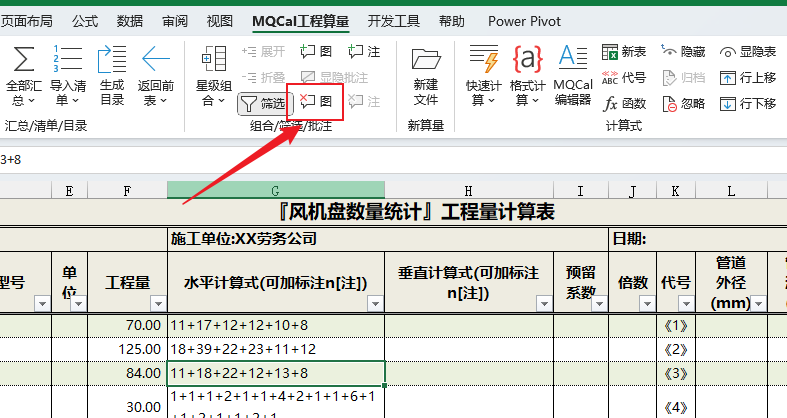
Sub DelImgComm() Rem 删除图片批注背景,保留文本批注 Rem 增加多选区域,日期:2023年8月12日 On Error Resume Next Dim oldCommStr$, Sel, i& Application.ScreenUpdating = False Application.EnableEvents = False If Selection.Count > 1048576 * 2 Then '2023年8月12日优化,否则死机 MsgBox "选择数量太大,请勿全选。" & Chr(10) & "您可以直接选择壹整列。" & Chr(10) & "或者:" & Chr(10) & "选择的单元格总数量≤100万。" ElseIf Selection.Count > 1 Then '//多选 i = 0 For Each Sel In Selection If Sel.Comment Is Nothing Then If Len(Sel.Value) = 0 Then i = i + 1 Else i = 0 '连续1000个cell为空,表示后面无数据直接跳出 2023年8月12日17点49分 If i = 1000 Then GoTo EndLine GoTo nextSel End If oldCommStr = "" i = 0 '配合确保是连续500个为空 With Sel oldCommStr = .Comment.Text .ClearComments '删除 批注 If Len(oldCommStr) > 0 Then .ClearComments '删除所有批注,文本,图片 .AddComment .Comment.Text Text:=oldCommStr '保留文本批注 .Comment.Visible = False .Comment.Shape.TextFrame.AutoSize = True '自动大小 End If End With nextSel: Next Sel ElseIf Selection.Count = 1 Then '//单选 'Selection.Address oldCommStr = "" With Selection If .Comment Is Nothing Then GoTo EndLine oldCommStr = .Comment.Text .ClearComments '删除 批注 If Len(oldCommStr) > 0 Then .AddComment .Comment.Text Text:=oldCommStr '保留文本批注 .Comment.Visible = False .Comment.Shape.TextFrame.AutoSize = True '自动大小 End If End With Else MsgBox "不支持全选。" End If EndLine: Application.ScreenUpdating = True Application.EnableEvents = True End Sub
[本文转自仇朝权随笔_VBA删除图片批注保留文字批注的子程序](http://www.zawen.net/post/12.html)
♡♡♡转载请保留上面信息♡♡♡
